MPEG-4 is used for AV data for web (streaming media) and CD distribution, voice (telephone, videophone) and broadcast television applications.MPEG-4 adds new features such as (extended) VRML support for 3D rendering, object-oriented composite files (including audio, video and VRML objects), support for externally-specified Digital Rights Management and various types of interactivity. AAC (Advanced Audio Codec) was standardized as an adjunct to MPEG-2 (as Part 7) before MPEG-4 was issued.The key parts to be aware of are MPEG-4 part 2 (MPEG-4 SP/ASP, used by codecs such as DivX, Xvid, Nero Digital and 3ivx and by Quicktime 6) and MPEG-4 part 10 (MPEG-4 AVC/H.264, used by the x264 codec, by Nero Digital AVC, by Quicktime 7, and by next-gen DVD formats like HD DVD and Blu-ray Disc).
If you were looking for MPEG 4 Part 2/ AVI video codec performance review: Divx vs Xvid then click here
Codecs:
As told previously 2 parts of MPEG-4 format are popular. There are several codecs available that implement MPEG-4 with different level of perfection, popular ones are Quicktime(Part 10), FFmpeg(Part 10), Xvid(Part 2), Divx(Part 2) and CoreAVC(Part 10). After consulting several forums, I found 2 of those very talked about CoreAVC and FFmpeg. I have compared the 2 codecs below.
FFmpeg
![]()
Whether you are a codec geek or not, this is the most probable codec that you have been using since time immemorial. Its free, opensource, can allow a lot of tweaking, plays a major number of containers and codecs. I will try not to go beyond H.264 in this article but one thing is for sure, whether you are using CoreAVC or not, you definitely have to use FFmpeg due to its overwhelmingly large number of codec compatibility.
CoreAVC
![]()
Its a closed source alternative for decoding H.264, infact its one of the accepted formats for Blue-ray. When it came out it astonished everyone with the sheer speed and performance outputs. Its known to exceed several hardware implementations (reminds me of John Carmack implementation of square root in Quake 3 which was faster than FPU). Corecodec people call it the fastest codec on earth.(and I am nobody to argue).
Left one is CoreAVC and right is FFmpeg
Doesnt take a rocket scientist to notice that better one. However when I discussed this on outside forums, I faced considerable shouting and screaming so I did more tweaking and testing and found another bit of information that convinced me to use CoreAVC for good.
Left is CoreAVC and right is FFmpeg.
Top is W/O post processing and bottom is with Post Processing
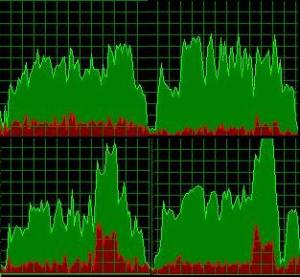
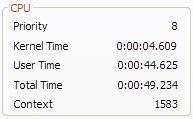
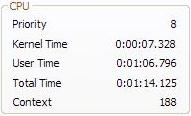
Difference between CPU usage when using FFmpeg and CoreAVC is huge. It can be seen from the above CPU usage or by seeing CPU cycles consumption . Considering that I have a Core 2 duo system with 1.8Ghz this difference is a substantial one, infact with preprocessing the player hung at 100% cpu usage in FFmpeg.
I found out to my amazement that Corecodecs are actually the fastest codecs in the world. I used all possible codecs at my disposal(VLC, ffmpeg, quicktime, windows media player and Nero) but CoreAVC not only gave better performance compared to all of them but also astonishingly smooth one at that. I ran it on 1080p trailer of 10000BC on MPC using quicktime alternative(had to rename .mov to .hdmov to use coreAVC) and performance was mind boggling.
Bottomline, I’d suggest you one thing. just go right now to Final build site and download the coreavc format and start using it. You can find out how to do that here.



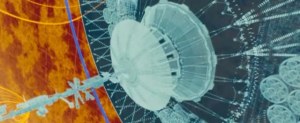
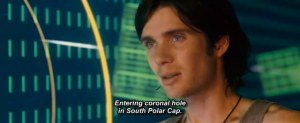
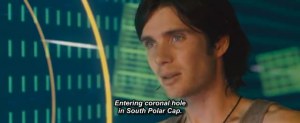





Posted by Drivers Gratis Blog » Blog Archive » H.264/ MP4/ HD codec review: CoreAVC or FFmpeg which is better ? on May 21, 2008 at 10:31 pm
[…] weiliang10: […]
Posted by H.264/ MP4/ HD codec review: CoreAVC or FFmpeg which is better ? on May 21, 2008 at 11:10 pm
[…] unknown wrote an interesting post today onHere’s a quick excerpt… by codecs such as DivX, Xvid, Nero Digital and 3ivx and by Quicktime 6) and MPEG-4 part 10 (MPEG-4 AVC/H.264, used by the x264 codec, by Nero Digital AVC, by Quicktime 7, and by next-gen DVD formats like HD DVD and Blu-ray Disc). … […]
Posted by free codecs on May 30, 2008 at 3:29 pm
[…] new features such as extended VRML support for 3D rendering, object-oriented composite files inchttps://techdigger.wordpress.com/2008/05/21/264-mp4-hd-codec-review-coreavc-ffmpeg/Recent Original Stories New Mobile ComputingDistroWatch reviews Fedora 7 , and concludes: “While […]
Posted by vlc and media on May 30, 2008 at 5:15 pm
[…] new features such as extended VRML support for 3D rendering, object-oriented composite files inchttps://techdigger.wordpress.com/2008/05/21/264-mp4-hd-codec-review-coreavc-ffmpeg/Recent Original Stories New Mobile ComputingYesterday, Trolltech released the final version of Qt […]
Posted by Meow on June 21, 2008 at 6:52 pm
You didn’t even use the same source-frames for your so-called comparisons!
Probably afraid to show us the commands (especially the missing parameters and settings) you used for the ffmpeg testing.
What a scam! Most likely set up by someone paid for by CoreAVC. In our tests it comes out as much worse than x264, making ffmpeg the winner by far. You didn’t even note that ffmpeg isn’t behind the x264 parts of it. Freaking fool.
Posted by mr p on July 17, 2009 at 6:47 pm
dude, stop winning. ffmpeg is slow and consumes a lot of cpu power out of the box compared to coreavc. period. want to do something about it, please be my guest. reality is that and you can’t dispute it because anyone can verify it without any science behind it.
Posted by Mayur Rustagi on June 23, 2008 at 5:28 pm
Well i recieved similar kicking and screaming at the forums(offering me the missing parameters perhaps ), I believe you have missed my point completely, I have no doubt that I could have tweaked more performance out of both filters but my agenda in this blog was to compare the standard performance delivered by standard software, used by most people worldwide without any advanced tweaking.
Disclaimer: I have not recieved any payment of any sort from any firm(i’d wish)
Posted by Mayur Rustagi on June 23, 2008 at 5:31 pm
btw x264 is for encoding whereas I have compared decoding, so perhaps you misread my blog completely.
Posted by Cesar on June 26, 2008 at 9:53 pm
I’m a big fan of ffmpeg/x264, but I have to agree with Mayur, CoreAVC is a great and fast decoder.
Meow probably has some problems with language and his internal “decoder”.
Posted by MP4 Watch Man on July 30, 2008 at 8:16 pm
I would agree with Mayur too, although there are a few good options out there you can play with.
Posted by Willem Koopman on August 8, 2008 at 10:55 am
The difference between FFMPEG and coreAVC is due to colour settings. When you compare two players its really important to try and weed out the differences that are due to differences in contrast and brightness.
There are no obvious compression artefacts in either frame, the only difference between them is contrast, If you boost the contrast on FFMPEG, you’ll endup with identical frames.
If you were to use accurate colour profiles for the players you’d struggle to notice the difference.
The thing that CoreAVC does have going for it is multithreading. however unless youre in an MCR
Posted by Abe on September 3, 2008 at 1:58 am
Are you kidding me, Meow? You have no clue what you’re talking about.
CoreAVC blows ffmpeg out of the water with decoding speed in regard to H.264, which is what most scene Blu-Ray and HD rips are. You *will not* be able to decode a 1080p, 9.5mbps bitrate H.264 video on the fly with ffmpeg without one of the top CPUs on the market – ffmpeg uses a single-threaded, poorly implemented decoding algorithm while CoreAVC uses a very efficient decoding algorithm and multi-threaded, multi-processor support. It’s hard to even compare them.
As much as I would love to be able to do everything in Linux, when it comes time to watch my HD rips I have to switch back to Windows. I know there *is* a workaround to get CoreAVC working with Mplayer (using wine and custom patches), but it is a real bitch and pretty buggy. If you’re interested in trying it, it is here: http://code.google.com/p/coreavc-for-linux/
And really, with the crappy graphics card driver support for Linux (I blame the hardware manufacturers), I don’t see myself getting rid of Windows anytime in the future anyway. I know it has gotten better, but seriously… compare benchmarks with 3d rendering sometime. Ugh!
Posted by seiryuu on October 8, 2008 at 5:09 am
I’m a newbie at this; I can’t understand half of what you guys are saying. So I’m pretty sure you guys are going to think that my question is really dumb, but anyway…
I’m having problems with subtitles using coreavc on my mkv and blue-ray/hdtv ripped files.
I just installed the coreavc and the haali thing that came with it and everything plays smoothly except for the subtitles that don’t show. I’m used to use CCCP, but I changed to coreavc because my computer is too slow to play blue-ray/hdtv ripped files. Can anyone give some light here? Thank in advance.
Posted by Brad on October 14, 2008 at 10:29 am
seiryuu: Try downloading DirectVobSub and it’ll read the imbedded subtitles in the mkv
Posted by seiryuu on October 19, 2008 at 6:35 pm
Ok, thanks.
Posted by The Dude on November 14, 2008 at 2:38 am
Sweet … directvosub worked perfect …. couldn’t find a good solution until yours – thanks again!
Posted by Absolute-HDTV on November 14, 2008 at 8:18 am
I’m Vote for CoreAVC
Posted by Wessel on January 2, 2009 at 6:55 pm
what ffmpeg code did you use?
Posted by Wessel on January 2, 2009 at 6:57 pm
and what coreavc code did you use:P
Posted by JG on January 8, 2009 at 4:01 am
I didn’t even know of CoreAVC until a few days ago when I downloaded a movie in high bitrate 1080P format and found my MediaServer unable to play it. After messing with FF MPEG for a while cursing the halting, stuttering awful picture I found CoreAVC. The slower of the two machines I use is a 3GHZ PentiumD with 1 GB Ram and the faster is a faster dual core Athlon with 2 GB Ram. Both yielded the same playback results with FF MPEG. Once I switch to CoreAVC the playback could not have been any better. SMooth and very well rendered.
For those using CCCP and wanting to disable the standard codec just go into the setting and unclick the H264 checkbox. This will force the system to use the CoreAVC codec. Other other parts of the install will work fine including subtitle rendering.
Now if you’ll excuse me I have some sweet 1080P video to watch 🙂
Posted by mark on June 11, 2009 at 8:55 pm
well you learn somthing new every day
Posted by Chris on July 9, 2009 at 11:05 am
CoreAVC has been improved even further with CUDA support for Nvdia cards allowing accelerated video decoding
Posted by qualsdad on December 22, 2009 at 8:21 pm
Abe, Installing CoreAVC in Linux was a breeze. If you can copy and paste, you can install it. That’s the great thing about linux, you get mucho support and walk-throughs from the community. I support M$ Windows at work, but I sure as he77 don’t use it at home. I just got tired of nuking and paving and nuking and paving, etc…
Posted by Luna on January 27, 2010 at 6:59 pm
Bought CoreAVC v1.9.5 six months ago, but unfortunately it’s got a huge bug: it doesn’t handle the weightp option that x264 is now using, so it completely corrupts many videos. They’ve fixed it in CoreAVC 2.0, but incredibly you have to buy it again to get the fix.
Posted by Patkung on September 11, 2010 at 4:11 pm
WoW Nice..
Posted by delogics on January 4, 2012 at 8:01 am
Since you use Windows… I’m sure you downloaded an age old copy of ffmpeg instead of compiling from git (oh, you don’t know what’s a git….)
Posted by nova 2 hd apk on January 5, 2012 at 7:14 am
MP4/ HD video codec performance review: CoreAVC vs FFmpeg which is better ? Art Life and Technology I was suggested this blog by my cousin. I am not sure whether this post is written by him as no one else know such detailed about my difficulty. You are wonderful! Thanks! your article about MP4/ HD video codec performance review: CoreAVC vs FFmpeg which is better ? Art Life and Technology Best Regards Nick Cassetta
Posted by mp4 videos on March 18, 2012 at 9:34 pm
Thanks for such information…. Greet
Posted by HDTV on March 28, 2012 at 10:37 pm
It’s hard to find knowledgeable people on this subject, however, you sound like you know what you’re talking about! Thanks
Posted by Marcos Hibdon on September 19, 2022 at 10:24 pm
Android video games are an excellent way to pass time. They’re normally more affordable than console video games as well as you can play them anywhere. There are several sorts of Android games, so it is easy to find one that matches your passions. If you like strategy, attempt a video game like People Change 2 or Dead Trigger 2. If you wish to kick back with some challenges, try Monument Valley or Threes!