MPEG-4 is used for AV data for web (streaming media) and CD distribution, voice (telephone, videophone) and broadcast television applications.MPEG-4 adds new features such as (extended) VRML support for 3D rendering, object-oriented composite files (including audio, video and VRML objects), support for externally-specified Digital Rights Management and various types of interactivity. AAC (Advanced Audio Codec) was standardized as an adjunct to MPEG-2 (as Part 7) before MPEG-4 was issued.The key parts to be aware of are MPEG-4 part 2 (MPEG-4 SP/ASP, used by codecs such as DivX, Xvid, Nero Digital and 3ivx and by Quicktime 6) and MPEG-4 part 10 (MPEG-4 AVC/H.264, used by the x264 codec, by Nero Digital AVC, by Quicktime 7, and by next-gen DVD formats like HD DVD and Blu-ray Disc).
If you were looking for MPEG 4 Part 2/ AVI video codec performance review: Divx vs Xvid then click here
Codecs:
As told previously 2 parts of MPEG-4 format are popular. There are several codecs available that implement MPEG-4 with different level of perfection, popular ones are Quicktime(Part 10), FFmpeg(Part 10), Xvid(Part 2), Divx(Part 2) and CoreAVC(Part 10). After consulting several forums, I found 2 of those very talked about CoreAVC and FFmpeg. I have compared the 2 codecs below.
FFmpeg
![]()
Whether you are a codec geek or not, this is the most probable codec that you have been using since time immemorial. Its free, opensource, can allow a lot of tweaking, plays a major number of containers and codecs. I will try not to go beyond H.264 in this article but one thing is for sure, whether you are using CoreAVC or not, you definitely have to use FFmpeg due to its overwhelmingly large number of codec compatibility.
CoreAVC
![]()
Its a closed source alternative for decoding H.264, infact its one of the accepted formats for Blue-ray. When it came out it astonished everyone with the sheer speed and performance outputs. Its known to exceed several hardware implementations (reminds me of John Carmack implementation of square root in Quake 3 which was faster than FPU). Corecodec people call it the fastest codec on earth.(and I am nobody to argue).
Left one is CoreAVC and right is FFmpeg
Doesnt take a rocket scientist to notice that better one. However when I discussed this on outside forums, I faced considerable shouting and screaming so I did more tweaking and testing and found another bit of information that convinced me to use CoreAVC for good.
Left is CoreAVC and right is FFmpeg.
Top is W/O post processing and bottom is with Post Processing
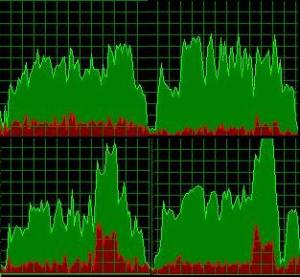
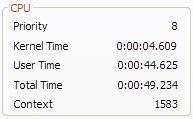
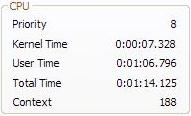
Difference between CPU usage when using FFmpeg and CoreAVC is huge. It can be seen from the above CPU usage or by seeing CPU cycles consumption . Considering that I have a Core 2 duo system with 1.8Ghz this difference is a substantial one, infact with preprocessing the player hung at 100% cpu usage in FFmpeg.
I found out to my amazement that Corecodecs are actually the fastest codecs in the world. I used all possible codecs at my disposal(VLC, ffmpeg, quicktime, windows media player and Nero) but CoreAVC not only gave better performance compared to all of them but also astonishingly smooth one at that. I ran it on 1080p trailer of 10000BC on MPC using quicktime alternative(had to rename .mov to .hdmov to use coreAVC) and performance was mind boggling.
Bottomline, I’d suggest you one thing. just go right now to Final build site and download the coreavc format and start using it. You can find out how to do that here.



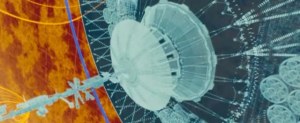
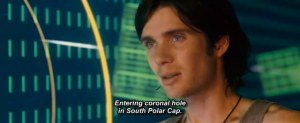
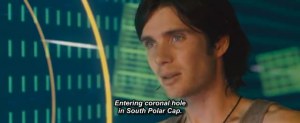





Recent Comments